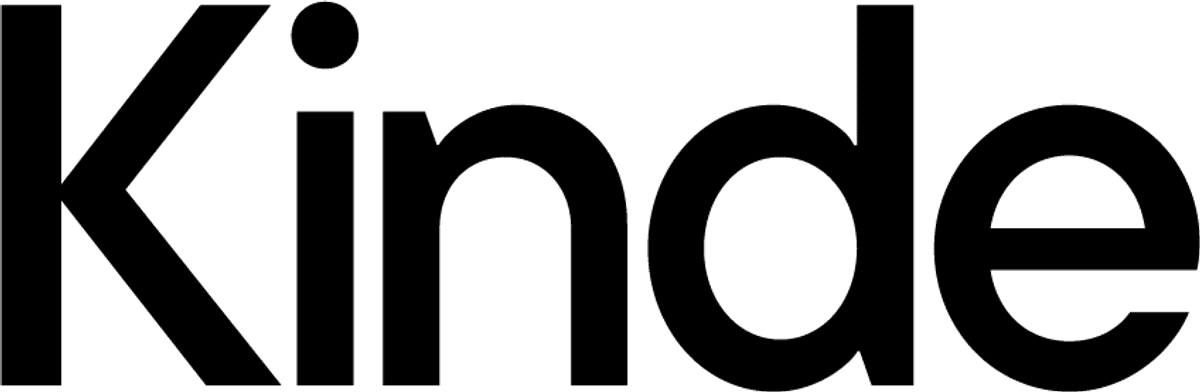TypeScript
TypeScript interfaces are located in the types.gen.ts file. This is the only file that does not impact your bundle size and runtime performance. It will get discarded during build time, unless you configured to emit runtime enums.
Installation
In your configuration, add @hey-api/typescript to your plugins and you'll be ready to generate TypeScript artifacts. 🎉
export default {
input: 'https://get.heyapi.dev/hey-api/backend',
output: 'src/client',
plugins: [
// ...other plugins
'@hey-api/typescript',
],
};TIP
The @hey-api/typescript plugin might be implicitly added to your plugins if another plugin depends on it.
Output
The TypeScript plugin will generate the following artifacts, depending on the input specification.
Requests
A single request type is generated for each endpoint. It may contain a request body, parameters, and headers.
export type AddPetData = {
body: {
id?: number;
name: string;
};
path?: never;
query?: never;
url: '/pets';
};You can customize the naming and casing pattern for requests types using the .name and .case options.
Responses
A single type is generated for all endpoint's responses.
export type AddPetResponses = {
200: {
id?: number;
name: string;
};
};
export type AddPetResponse = AddPetResponses[keyof AddPetResponses];You can customize the naming and casing pattern for responses types using the .name and .case options.
Definitions
A type is generated for every reusable definition from your input.
export type Pet = {
id?: number;
name: string;
};You can customize the naming and casing pattern for definitions types using the .name and .case options.
Enums
By default, @hey-api/typescript will emit enums only as types. You may want to generate runtime artifacts. A good use case is iterating through possible field values without manually typing arrays. To emit runtime enums, set enums to a valid option.
export default {
input: 'https://get.heyapi.dev/hey-api/backend',
output: 'src/client',
plugins: [
// ...other plugins
{
enums: false, // default
name: '@hey-api/typescript',
},
],
};export default {
input: 'https://get.heyapi.dev/hey-api/backend',
output: 'src/client',
plugins: [
// ...other plugins
{
enums: 'javascript',
name: '@hey-api/typescript',
},
],
};export default {
input: 'https://get.heyapi.dev/hey-api/backend',
output: 'src/client',
plugins: [
// ...other plugins
{
enums: 'typescript',
name: '@hey-api/typescript',
},
],
};We recommend exporting enums as plain JavaScript objects. TypeScript enums are not a type-level extension of JavaScript and pose typing challenges.
API
You can view the complete list of options in the UserConfig interface.
Examples
You can view live examples on StackBlitz.
Sponsors
Help Hey API stay around for the long haul by becoming a sponsor.